
Sunday, February 28, 2010
Facebook Interface Changes

Saturday, February 27, 2010
Automation
I did more research on that and they have robots that do more than just play instruments. they have quite a few. They have about five or six different kinds. One that does a tradition Japanese dance, another that plays the trumpet and rolls, another that is like a futuristic wheel chair that moves faster, and finall one that is a futuristic wheel chair with Legs.
www.toyota.co.jp/en/special/robot/
I still can't believe some of the things that we have come up with today these by far are the best. However, it makes me wonder if I Robot the movie was a look into our future society.
Hacker's

Privacy and the Internet....

Friday, February 26, 2010
Internet Security
Thursday, February 25, 2010
Remote Telecontrol
 One of the successful achievements of computer mutual connection is remote telecontrol between two different computers. One computer is regulated leader, and another is controlled.
One of the successful achievements of computer mutual connection is remote telecontrol between two different computers. One computer is regulated leader, and another is controlled.The remote telecontrol is an easy remote control method, which is attached by Windows XP systems. It helps experts to maintenance systems, install software, and solve problems that exist in the systems or it can demonstrate some processes to somebody. It needs someone to give help signal and waits for other people to confirm, and then the person who needs help can watch the computer screen see the whole demonstrate processes.
The remote telecontrol began Doc Age. However, at that time, the computer technology was not developed, so few of people paid attention to this new technology. With the developing of network, the need for management and the need for creating new computer technology, the remote telecontrol began to appeal public’s eyes. The remote telecontrol supports LAN, WAN, dial method and the Internet. In addition, some telecontrol software also supports Serial Port, Parallel Port, and Infrared Port to control. The remote telecontrol computer is manipulated belong limited scope. The traditional telecontrol software is used NETBEUI、NETBIOS、IPX/SPX、TCP/IP protocols to achieve computer-to –computer control, but now some telecontrol software provide depend on Java technology through Web browser to control computer. In this way, the compuer can be manipulated in different computer systems.
Interface
Personal Area Networks

Our discussion on Tuesday led us to talking about Personal Area Networks, which are close proximity networks. I find the technology that goes along with these personal area network to be quite interesting, like wearable computers, using human bodies to transmit data, and RFID chips. In another one of my classes, we have also discussed RFID chips and they are definitely something that will change our futures and spark a lot of debate.
RFID chips are microchips that transmit signals in response to radio signals sent by RFID readers. The chip responds by sending out its own unique ID code and is powered by radio signals sent by the transceiver, which “wakes them up” and forces them to respond. They are implanted or attached to people, pets, or objects and do not require a battery to run.
Pet owners are using RFID chips, implanting their pets so that they can locate them if they get lost. Parents are implanting their children in order to track them. Michelin is implanting their tires with the chips in case of theft. Millions of stores are also using these chips in order to know when to restock shelves and to deter theft. People are implanting themselves with these chips that store medical information in the case of an emergency, or so that they simply don’t have to carry around a wallet.
While I definitely see the benefits of having a RFID chip implanted within you (quicker purchases, emergency information readily available), I am not sure that I would want one in me. I don’t want people to know my every move, where I am, what I like, what I buy, who I’m with; I just can’t help but feel that this knowledge will be abused. What if my information falls in the wrong hands? From identity left to stalking to kidnapping to murder, I don’t think we can even begin to imagine what criminals could do once they know everything about us. But then again, I think I just have to face it that RFID chips are our future and hope that security measures advance along with this technology.
Human-Computer Interaction
Interaction can also be used by 2 or more machines, or even personal for that matter. Human Computer Interaction is design to do various jobs for us, including:
1) Communicating through high speed networks
2) Computer graphic capabilities such as image processing, transformation.
3) Systems can handle images, voices, text, sounds, video, and many more.
There are alot of thing that it can do, there are some things we still dont know and we are trying to find out and create, thats why technology never expires.
Also Human Computer Interaction has a loop interaction, like what we discussed in class and also had on the test, which are:
1) the goals set upon the user (us)
2) where the computer is connected.
3) the flow of information
4)the feedback we get from the machine.
I read a nice article online i think its very interesting.... check it out
http://www.networkworld.com/news/2010/022410-craig-mundie-goodbye-to-point.html it talks about changes to be made with computers in the future. have a great break everyone.
HCI

I thought I would explain a little bit more into the world of human-computer interaction. Defined, it is the study of interaction between people (or users) and computers. It can also be referred to as man-machine interaction and computer-human interaction.
There are four steps after we have studied how people want to use their interface:
1. Design the interface
2. Test
3. Analyze results
4. Repeat
This is what is called Iterative design, based on a continuous process of testing,analyzing, and tweaking a process.
There are two types of methods we use when designing an interface. There is a user-centered design, (UCD) which is the idea that users must take the "center stage" in designing. Basically it is giving a lot of attention to each stage of the design process. The other type is using the principles of user-interface design. If you would like to read more on the seven principles of user-interface design, just click on the link.
For operating systems, there is no end on how we can improve. Windows has come a long way from 1995 to now. Things used to be very meticulous in how you accessed information. Now we have shortcuts, sidebars, a start program, and more. In developing this design for touch technology, it presents a whole new way to work with our information. With Microsoft Silverlight and other like technologies, we can operate as if we wree actually using real physical documents, like you're sitting at a desk. All this stuff is really exciting.
Interface Technology

This image is an example of the interface technology that we may one day be able to use. This image comes from the movie Minority Report. In the image, Tom Cruise is surveying several images on the screen and controlling them with two gloves. With these gloves, Tom moves the images as he sees fit. One day, we may be fortunate enough to be able to use similar technology.
This interface technology could become very useful in construction and medical related fields. The large screen allows a person to have a vast amount of images and information available at one time. And the ability to shift it and move it with their own two hands would make it very user friendly. I believe this technology is very close because of all the touch screen technology already available to us. All we have to do is find a way to incorporate the gloves and the computer to work together.
What most people cannot figure out is how the gloves and screen work together. The answer is the circle around Tom's feet. The circle, is the server and transmitter that interprets Tom's hand movements. If he were outside the circle the gloves would not be able to manipulate the information on the screen. The floor more than likely contains processing chips and software that we can only dream of at this point. However, with current advances in interface technology, I believe that this dream will be a soon reality.
interaction
 After class on Tuesday, I started thinking about how interaction with computers has changed over the years. Years ago when interacting with a computer was a lot more difficult that what it is now. 20 years ago, you had to tell the computer exactly what you wanted it to do. It required a lot of typing and was very time consuming. The computers then used a big 5-1/4" floppy disk and a green screen. Nowadays we have big 21" LCD monitors and small jump drives. Yeah, you still have to give it instructions but its minor compared what we did years ago. Thanks to technology, we have all types of things that make using a computer simple. The mouse was an excellent addition to using a computer. But now we have computers that have a touch screen monitor. HP has a computer called the HP TouchSmart. On this computer, basically the mouse has been eliminated and you use your finger to open buttons instead of clicking on them with a mouse. This is a new form of touch interaction. Its been around for a while, just not on PC screens. You can find touch screen interaction on cell phones, grocery stores, kiosk in the malls, ATM machines, and just about everywhere you use a credit card.
After class on Tuesday, I started thinking about how interaction with computers has changed over the years. Years ago when interacting with a computer was a lot more difficult that what it is now. 20 years ago, you had to tell the computer exactly what you wanted it to do. It required a lot of typing and was very time consuming. The computers then used a big 5-1/4" floppy disk and a green screen. Nowadays we have big 21" LCD monitors and small jump drives. Yeah, you still have to give it instructions but its minor compared what we did years ago. Thanks to technology, we have all types of things that make using a computer simple. The mouse was an excellent addition to using a computer. But now we have computers that have a touch screen monitor. HP has a computer called the HP TouchSmart. On this computer, basically the mouse has been eliminated and you use your finger to open buttons instead of clicking on them with a mouse. This is a new form of touch interaction. Its been around for a while, just not on PC screens. You can find touch screen interaction on cell phones, grocery stores, kiosk in the malls, ATM machines, and just about everywhere you use a credit card.Touch Screens and the Death of Buttons

You see it everywhere. You see it in everything. You are probably using one as I am typing this blog. Touch screens are slowly, but surely killing the old ways of button operation. From Ipods to thermostats, the touch screen is the preferred input system for more and more devices emerging in the market. What I would like to accomplish with this post is to go over the benefits of touch screen technology as well as acknowledge some problems.
There are many obvious benefits to having a device with a touch screen (besides feeling like you are using a really cool alien device.) Navigating menus, zooming in and out of web pages using multi-touch, tapping icons to open applications, and just opening so many more doors for simple and effective UI's are definitely benefits to using touch screens. This allows companies to come up with many simple, creative ways for you to operate your device since the whole entire screen can be touched to perform tasks. This makes gaming on devices interesting, it makes swapping through programs fast and effective.
Although there are many benefits to implementing touch screen technology, there are also some problems that will have to be addressed before I completely give up on using buttons. Personally, my main problem is using a touch screen for typing. Cell phones keep getting smaller and smaller and are able to do more and more like text, post things on facebook, write e-mails, play games, and so much more. But, when a phone becomes smaller, so do the buttons. I don't know how many times I have mistyped words on my phone because of how close the letters are to each other and how small they are on the phone. Also, since there are no physical boundaries for each letter, I often find myself hitting things I didn't mean to hit. There is definitely a lot of polish that needs to go into touch screen technology before I am completely sold.
Human / Computer Interaction
In Tuesday's class we learned a bit about human/computer interaction. Presently, we do most of our interacting with computers using a keyboard and mouse. And so its been for about 26 years (since the first commercially wide-spread use of the mouse). That's obviously an eternity when juxtaposed with the rapid pace of technological development seen in other areas. In fact, the OS's of the world haven't REALLY changed that much since about Windows 3.0. But that's for another blog post. I'd like to talk a little about the rise of touch interaction.
Wearable Computers


NASA and Technology

Wednesday, February 24, 2010
Modularity



Last week in class we learned about modularity which means that systems have interchangeable parts. I think that it is really cool that Legos was apart of last weeks discussion because I used to always play with Legos. I used to always put the model that I was building together, and then maybe play with it for a couple of weeks. After a while I got sick of playing with the same thing, so what I would do is I would take it apart and rebuild something else with the parts that had with other Lego sets.
This can relate a lot to a computer system because a computer system are like Legos only at a much more complicated level. Even when it comes to building a computer you can put interchangeable parts into the computer. For example using a key board on different computers would work as modularity. Most of the hardware on computers can be interchangable with other computers. You can just swap it out and replace the part. For example replacing a fan in a computer is easily replace just by changing the fan.
Another thing that falls into the category of modularity are computer programs. The only problem with this is that you can't do it with all computers. Like trying to make a word document run on a Mac if the Mac doesn't have Microsoft Office
Interaction
In society today Human-to-computer interaction feels like it is most common. Just writing this blog is an interface of human-to-computer interaction. The interaction occurs through an interface. These interfaces have been produced in a way that makes it easier for humans to use. The design of the web page is layed out in an way that will appeal to out eyes and make it easier and essentially quicker for us to use.
As I write this blog the interface is set so the important items are set to the left and are in bigger print. Things that seem of less importance (or less used) and in the upper right. The reason the interface of the blog and many other sites are set up like this is beacause in the English language we are taught to read from right to left, top to bottom. There for the more important things (like titles) will be at the upper right. This is the first thing we will read and determine if we are interested in continuing the reading.

This pattern varies on cultures through out the world.
Interaction - Facebook interface
 It seems like everyone these days are using facebook. When my mom and my grandma are on facebook that's when you know that facebook is very popular not just with the high school and college crowd. Facebook is a social networking website. In 2004 facebook was launched, and just as myspace was facebook blew up and everyone had one. These days its worse than ever you have people that are very addicted to it and even spend hours at a time on it. But the day that i looked at a friend request, and it was my Grandma that when i knew that it was a very large success.
It seems like everyone these days are using facebook. When my mom and my grandma are on facebook that's when you know that facebook is very popular not just with the high school and college crowd. Facebook is a social networking website. In 2004 facebook was launched, and just as myspace was facebook blew up and everyone had one. These days its worse than ever you have people that are very addicted to it and even spend hours at a time on it. But the day that i looked at a friend request, and it was my Grandma that when i knew that it was a very large success.what i would like to talk about is interface issue that happen with facebook and its 'friends'. It seems like recently faebook has been trying to make a new layout that would make it easier for the users to be able to access friends and wall posts. This has not gone over well since once people got used to the original style of the interface. You wouldn't imagine how much this upsets people, when the layout is changed.
This change in interfacing is a problem when you have a product that you get very used to using the program how it is, this makes it hard for companies to go from what has been successful, it seems to me like that would be a risky move from the business perspective.
Changing a interface can be done but it has to slowly be done, so that we the consumer can adjust at a normal rate.
moores law and the future of information systems?????
As we all know when you breakdown on object into the elements in it made of, you can only go as far down as a single atom. Engineers have been able to place more and more smaller components onto processing chips to increase their power and some people wonder if you can breakdown a component any smaller than an atom.
if you can then Moore's law will then become obsolete, but if you cant them Gordan Moore's theory would become a fact! Only time will tell!!
Moore's Law
I am ambivalent toward the concept. On one hand, it would make things easier for everyone. Not to mention that all the programming in computers is put there by humans. So we wouldn't necessarily have an age of technological rule over humans or some hyped-up thing like that. However, those with skills would be completely unappreciated. This, combined with the number of human jobs taken by computers would make it difficult for people to find work. It's an interesting concept. I'm intrigued to find out how it will turn out in the near - and far - future.
Tuesday, February 23, 2010
modularity
People today now take interchangeable parts for granted. We seem to forget that until early ninthteenth century when parts broke down we had to go to a craftsman to get it made. Even with that it was a long time consuming jobs plus very expensive to do. Though all that was face sometimes the part was impossible for the craftsman to recreate again so most of time people back then waste their money to get parts so their machines can work again. Now today we can just walk into a store and get the parts we need to replace.
So as we go through life and when we notice parts that break and need to be fix. As you go through the store to part the part we need to think about how hard it would be to get parts replace when craftsman were the only way. Think how expensive the job maybe and still not be able to get the part. When I do I'm thankful for how far technology came to help us out in this time of day. Whether memery cards or engines for cars interchangable has help and special thankful to the men that took apart 10 rifles group each parts mix them up and put them back together knowing the parts not the same, but still fit anyway.
link to interchangeable parts: http://www.ryerson.ca/~dgrimsha/courses/cps841/Interchangeable.html
Computer Software

Many people think of software as applications that can be installed or downloaded. While these components are forms of software the definition is a lot more far reaching than that. Software literally includes all of the various data stored within a computer, and can be stored in many different techniques. Different programming languages, Scripting languages, and microcode are just a few of these techniques. There are many different aspects to software as every application is different and will have similarities and compatibilities with many other forms of software.
Most computer systems divide software into three major categories. These three categories are system software, Programming software, and application software. Each of these variations have a specific function that are assigned. System software is what enables the computer hardware to run, and helps different applications transfer onto the computer smoothly. Programming software is generally used to help programmers write new programs, and transition computer languages effectively. Application software on the other hand is the definition that most people are referring to when they talk about software. This is your installed software that includes applications such as video games and word processing.
Monday, February 22, 2010
Windows
Anna's 6th Post
Sunday, February 21, 2010
Phones

Saturday, February 20, 2010
Input Technologies
Microsoft Surface(Revised)

Friday, February 19, 2010
Thought controlled computing, and gaming!
 After talking about automation in class i got interested and searched the web for something related to the Olympics. Visitors to the Vancouver Olympics this year are in for a special treat. A canadian company has created the largest thought-controlled computing installation, and is letting visitors try it out! It is an experiment that allows people to use their brainwaves through a special pair headphones to contol the lighting at three major Canadian land marks, one being Niagra Falls! Talk about Automation! "The headsets have an external probe that touches the wearer's forehead, to measure baseline brain activity." It measures the brain's electrical output and alpha waves, realated to relaxation, and beta waves, related to concentration. When you relax or concentrate it sends a signal to change the lighting accordingly.
After talking about automation in class i got interested and searched the web for something related to the Olympics. Visitors to the Vancouver Olympics this year are in for a special treat. A canadian company has created the largest thought-controlled computing installation, and is letting visitors try it out! It is an experiment that allows people to use their brainwaves through a special pair headphones to contol the lighting at three major Canadian land marks, one being Niagra Falls! Talk about Automation! "The headsets have an external probe that touches the wearer's forehead, to measure baseline brain activity." It measures the brain's electrical output and alpha waves, realated to relaxation, and beta waves, related to concentration. When you relax or concentrate it sends a signal to change the lighting accordingly.IKEA and modularity

The discussion in class on modularity led me to think of other ways that modular design is implemented. The essence of modularity is that, as was stated in class, it "improves innovative capacity" through the utilization of coupling and cohesion. This is true when we think of parts used in an assembly line, or parts that are used in a computer. There are, however, other ways that modular design can be useful to people.

IKEA products are a good example of the usefulness of modular design. Their merchandise allows customers to design living solutions that conform to each individual's decorating styles and space considerations. Since many of IKEA's products feature interchangeable parts, consumers can rearrange or add on units as they see fit, or as they can afford them. This leads to unique storage and decorating setups that are custom fitted to the needs of each individual consumer, without having to make each unit individually.
The benefits of this system are the customization that was mentioned in the previous paragraph, as well as a huge cost savings due to not having to special order individual units if you want them custom fitted to your home. Also, because the parts are interchangeable, if the customer decides that they don't like the configuration they can move or change the way it is configured. The pieces can also be moved relatively easily to different rooms in the living space since they are not made of large, heavy pieces.
The biggest complaint that I have in regards to IKEA's designs are that they sometimes seem cold and impersonal. I would like to see a greater variety of design ideas that incorporate different materials (since many of their products seem to be made of plastic), and less boxy furniture. This, however, is just my personal taste.
IKEA's website can be viewed at http://www.ikea.com/us/en/
Microsoft New Touch Table

New Xbox
The Xbox Natal is really a new way to game and with this comes a new way to interact with your system. This new system has no controller, it makes you the controller. It has the ability to recognize who you are and what your doing. This new way of controlling your system leads to all kinds of new ways to play. Instead of swinging the controller you can scan your bat and the use your own bat. This allows you to use your own bat allowing for you to pretty much play the game without leaving your living room. This system has all kinds of new features.
The Xbox Natal allows you to video chat with your friends from your couch. The scanning system allows for a whole new way of sharing. Lets say you draw a picture and you wanted to show your friends. The Natal allows you to scan that picture and send it to all your friends. This system really is amazing and just goes to show how fast the technology is evolving. This has to make you wonder what they'll come out with next.
Windows.
When thinking of Windows, they first design that comes to my mind is windows 95. There are plenty more versions of windows that I didn't know it about. So in class, Drake showed the us a video clip on Youtube and I was surprised by how many windows there were. I'm only 18 years old so I wasn't around to see the very first windows. I wonder how did Windows develop. Did they take surveys and got the public's opinion about the program or any other method.
Thursday, February 18, 2010
Malicious softwar
Windows Vista and Windows 7 (Modularity)

With Vista, Microsoft saw it was important to have Windows Vista Home Basic, Home Premium, Business and Ultimate. This was confusing for many which had led to law suites, and also the differential in price.
The problem was mainly with Vista Basic. It lacked Media Center, Windows DVD/movie maker and several other features that were included with the more up-market versions of Vista, but you had to pay for the extra.
Microsoft failed to provide proper information on this to the Customer and those that were unlucky enough to wind up with Basic found that some systems, even after an upgrade to Home Premium were unable to use some of the new features.
Vista can be upgraded to other editions, from Basic to Home Premium to Ultimate. All the versions of Vista are included on the same DVD whether you buy Basic, Home Premium or Ultimate but your license key determines which features get unlocked, and that cost money ofcourse.
Please comment on this and let me know what you think of windows Vista, because I have it on my computer but I'm really thinking about purchasing Windows 7.
Modular Design

Modularity

Recently, I've come across two different examples that lead me to think about modularity. The first is a pretty obvious one, given current developments. The second is a tech that has just been displayed for the first time at the Mobile World Congress currently happening in Barcelona, Spain. The two offer a dramatic contrast in terms of size and highlight the benefits of modularity and its alternative, integration.
The Microsoft Surface
The Surface has four main areas that differ it from any other computer system. First is the direct interaction that the user has with the computer; there is no keyboard or mouse, and it is not just a simple touchscreen either, as the Surface also can be instructed by gesturing. Secondly it is a multiple user computer. With a 30 inch screen it is easy for several people to gather around and interact with each other using the Surface. Third development adds on to the second, saying that it is directed from multiple areas. While object recognition is the last and most fascinating area. This feature simply lets you place objects on the screen, and will provide different responses depending on the object.
The Microsoft Surface has a distinct makeup, unlike any other computer system. It has a 30-inch screen that sits on top of a table like build. It is 22 inches high, 21 inches deep, and 42 inches wide. Important features include the powdered steel interior frame, and acrylic top surface. The system is run by a custom version of Windows Vista has capabilities to support Ethernet, wireless, and bluetooth connectivity.
Wednesday, February 17, 2010
Just by getting up in the morning to your digital alarm clock, or your cell phone, you've already depended on a computer. And then, you check the weather. Again, someone's computer played a part in making up the forecast, and then broadcasted to you where ever you are. And then your car. It's pretty obvious so I won't even delve into that. But even over the fast 10-20 years, the amount of interactions the average person has with computers has dramatically changed.
Even if you wanted to, there is no real way to get away from computers. It's around every corner, and even in the traffic lights that you go through everyday. Without computers, life would be a completely different, and in my opinion, much more difficult way of life.
Modularity
 Automobiles also require batteries. They just like the small batteries that are in remote controls, just bigger and heavier. Anyone that can lift one, can install or replace one. When thinking of the automobile in its entirety, it contains a lot of interchangeable parts. From the tires to the windshield wipers. The interchangeable parts are usually the cheapest and the ones that require to be replaced most often than others. You could dissect a car or truck and see that close to 50% of it (if not more) is interchangeable.
Automobiles also require batteries. They just like the small batteries that are in remote controls, just bigger and heavier. Anyone that can lift one, can install or replace one. When thinking of the automobile in its entirety, it contains a lot of interchangeable parts. From the tires to the windshield wipers. The interchangeable parts are usually the cheapest and the ones that require to be replaced most often than others. You could dissect a car or truck and see that close to 50% of it (if not more) is interchangeable.The "Reader"
 In last class, I know the output and input of a computer and the storage of computer. When I first touched the flash drive, I know people always called it “reader”. It just likes USB drive. People insert the single-chip of cell phone into this “reader”, and then insert “reader” into USB socket. Therefore, people can transmit and read the information between two different cell phones. It is another way to change information.
In last class, I know the output and input of a computer and the storage of computer. When I first touched the flash drive, I know people always called it “reader”. It just likes USB drive. People insert the single-chip of cell phone into this “reader”, and then insert “reader” into USB socket. Therefore, people can transmit and read the information between two different cell phones. It is another way to change information.modularity
The wonderful world of modularity

Modularity has been around for a little bit, but in the computer world it is only as old as computers. Operating systems are a perfect example of using modularity. On the first computers, without an operating system, every program needed the full hardware specification to run correctly and perform standard tasks, and its own drivers for peripheral devices like printers and card-readers. Even then, with the rapid growth of technology, an operating system became necessary.
Why are operating systems necessary? Could you imagine getting on a computer and not knowing where to start? Imagine going to work and not having a desk to work on. An OS serves as an interface between the hardware and the application you are using. There is something called a "kernel" in the OS. A kernel serves as a sort of bridge between data processing and applications. The kernel manages the system's resources, such as the communication between software and hardware components. In other words, the kernel is the biggest component of all operating systems.
This is not the only thing that an operating system handles. It takes care of things such as managing system memory, interrupts (a signal indicating the need for attention or an event in a software command), dual mode operation, and many other things.
This might be a bit much for those of you who only know how to turn a computer on, but the important thing is that it does all of this work for us so we don't have to. My favorite operating system? You had to ask. Go here and you'll see.
So, without modularity, our computers are useless. Although this post barely shows how an operating system works, I hope I have taught you a little bit more about how operating systems work.
Modularity - Windows 7
 In class today we learned about modularity and what makes it up. We went over different programs that help us run our computers on a daily basis. We looked at all of the windows that have come out since the beginning in 1985. They released Windows 1.0 in 1985, Windows have come along way since releasing windows 1.o. In 2009 Windows 7 was released and has become very popular and is being installed as the main operating system in many new computers that are sold.
In class today we learned about modularity and what makes it up. We went over different programs that help us run our computers on a daily basis. We looked at all of the windows that have come out since the beginning in 1985. They released Windows 1.0 in 1985, Windows have come along way since releasing windows 1.o. In 2009 Windows 7 was released and has become very popular and is being installed as the main operating system in many new computers that are sold.When Windows releases a new operating system, many people are excited about what they will be able to discover and what is new applications on the operating system itself. For me i still have Windows Vista and I'm still getting used to everything that is new about Vista, but i guess i really only use my computer for homework and listening/storing music for my music player. So i guess I'm no expert when it comes to using a computer, but i believe that why they have you take these kind of courses in college, so that you have some basic knowledge on how computers work and what advances have been made in computers and technology.
With Windows 7, there has been new and improved, such as new features including a easy way to access what you want to quickly, by adding your favorite programs to your task bar, and they will be right there for you to get to where you want to quickly on your computer.
Another new feature includes Windows Touch, if you purchase a touch screen with your new computer then you would be able to apply Windows touch to what you are doing on the screen. You will be able to manipulate the computer screen to what you want that to do.
These are a couple of new features that are new with Windows 7, if you want to learn some more information on windows 7, because maybe you want to upgrade your operating system, visit www.microsoft.com
Inovation!!
For example the Microsoft surface. This things is so advance that it is unreal. Placing a Microsoft Surface in places like restaurants will changed the food industry in ways never seen before. I have never been so amazed, shocked, or even stunned by anything in my life like I have been by the capability of the Surface.
I have my fare share of gadgets and they have changed they're designated industries, such as music and the ipod. But that change seemed to happen without me even being aware of it. One day I had a ton of cd's and the next 7500 songs on one single device.
Overnight is a understatement for the Microsoft Surface. It will surely change the way people do things.
Uncanny Valley
The reasoning behind the existence of the Uncanny Valley is complex. Most of the reasons stem from primal urges or feelings in the human psyche. For example, if an android moves in a very jerky fashion, it elicits the fear of losing control of one's bodily movements. Basically, an "uncanny" robot or object reminds one of the possible flaws in one's self. Another reason for the Uncanny Valley has to do with disease. Flaws in one's self can indicate disease. An uncanny robot reminds one of the possibility of contracting a disease, and causes angst.
To sum up, I suppose the reason the robot dog creeped me out so much is because it isn't quite humanlike. Or doglike... It acts similar to a dog, it can even right itself, and walk on uneven terrain. But it lacked a head, made lots of noise, and was made of metal. This makes it uncanny, as it is similar, but not exactly like what it is mimicking.
Tuesday, February 16, 2010
The At-Home Super Computer
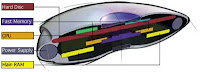
This is image is a little difficult to see, but do not worry tonight's blog will tell you all about it. What you see here is Silicon's design for the 2010 PC. It is about the size of a Frisbee and will one day be able to store and process as much information as today's most powerful super computers. Silicon's idea behind this computer is for it to be totally wireless except for a wall power cord plug-in. The computer will be light, fast, storage friendly, and reliable. "SECURITY: The PC will be protected from theft, thanks to an advanced biometric scanner that can recognize your fingerprint. INTERFACE: You'll communicate with the PC primarily with your voice, putting it truly at your beck and call" (Crosby 1).
To complement this advanced computer, Silicon is also designing a "true desktop." The plan is to produce a desk with a monitor touchscreen top. Similar to the touch screens on today's smart phones this desktop will be totally user friendly. Files, a keyboard, internet, you name it; the touch screen "desktop" will be another amazing technological addition to 2010. The 2010 PC and the Desktop will work together through wireless technology to eliminate the hassle of cords.
The final project behind the 2010PC is its ability to control your house. With the super computer technology behind the 2010 PC you'll be able to program the heat in your house, your television, even your coffee maker! According to Silicon, once the 2010 PC is plugged into your home, you'll be able to communicate with it vocally to confirm schedules or create new ones if you desire to do so. In the end, the 2010 PC is going to take computer technology to the next level. The control and freedom of this computer will be unrivaled by anything we've seen yet.
If this Blog has struck sparked your curiosity the website link is:
http://www.forbes.com/asap/2000/0821/087.html
The article was written by Kim Crosby 8.21.00